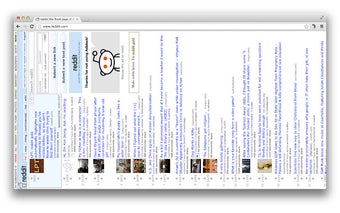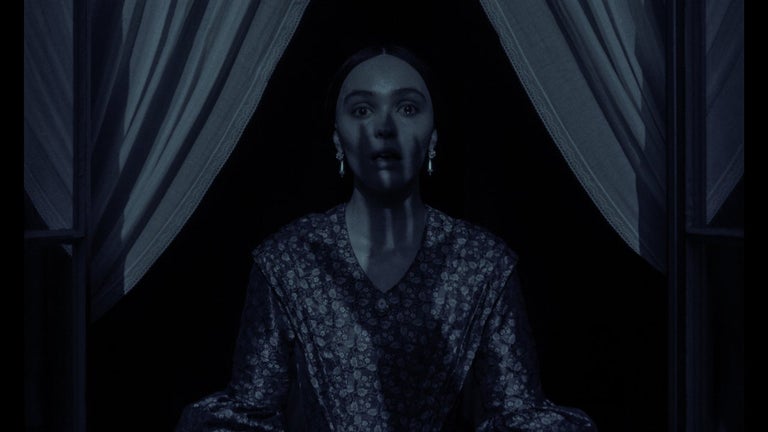Read In Bed - Chrome Extension
Read In Bed is a Chrome extension developed by Dan Alexander that allows users to rotate webpages 90, 180, or 270 degrees for easy reading in bed. With a simple click of a button, users can quickly rotate their screen in any direction to find the most comfortable viewing angle.
Upon installation, Read In Bed adds a button to the Chrome browser. Clicking this button will rotate the screen in the preset direction. Users can also change the direction to rotate to by accessing the Options page through a right-click on the icon. Additionally, users can switch between screen orientations by pressing Shift+Ctrl+[Arrow Key].
The main features of Read In Bed include enabling or disabling the rotation with a single button click, rotating the screen by 90, 180, or 270 degrees, and easily switching between orientations using the Shift+Ctrl+[Arrow Key] shortcut. This extension is perfect for those who enjoy reading in bed and want to find the most comfortable screen angle.